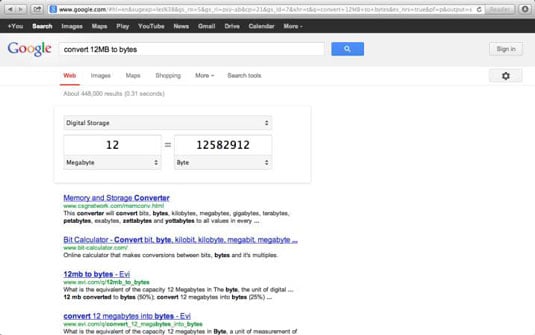
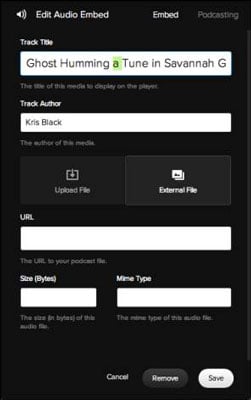
Podcasting with Squarespace
To create an RSS feed for your podcast to be hosted within iTunes, you can use the Blog feature on your paid Squarespace plan. This will allow your podcast episodes to be automatically added to Apple Podcasts, as you update your feed, within your own website.
Adding your content to Squarespace
First, create a blog section to be dedicated to your podcast feed.
Under Settings, syndication, connect your podcast settings. Fill out each of the pieces of information in this form, then submit it.
3. Create a new blog post. and add an audio block, and add a title and author for the file. The file type will need to be mp3 and less than 160 mega bytes to be uploaded. For larger files, you will need to use the external file option.
4. Under the podcasting tab, add an episode specific title, subtitle, summary, episode note, season number, episode number, and the episode duration. You can also tick whether your content is explicit. If you are using a third-party podcasting analytics platform, you can also add the URL here.
5. Under Design, you can change the look of the audio block and choose to make the audio file downloadable.
6. You can add text or other blocks to these blog posts, so you can use this blog section on the front-end of your website too. Once you’re all done, click apply and save and publish the blog post.
Submitting to iTunes
7. You should be sure to test this first episode. Do this by going into iTunes on your computer, and under File, choosing Subscribe to Podcast. Paste in the URL of your podcast RSS feed, which will be your domain name/blogname?format=rss e.g. honeypotdigital.com/podcast?format=rss The podcast you have just created will then download, so you should play it to make sure it is correct.
8. Now, submit the episode to iTunes. In the iTunes store, press Submit a Podcast, on the right side of the screen, paste your RSS feed into the URL space, then Validate the link, once you have reviewed the content of the page, press Submit. You’ll receive an email from iTunes to confirm your submission, and another when the episode has been approved.
Once this is all done, every episode added in future, as a blog post with an audio block, to this feed should be published as a podcast episode, but we would always recommend testing your episodes when they go live as well.

-
-