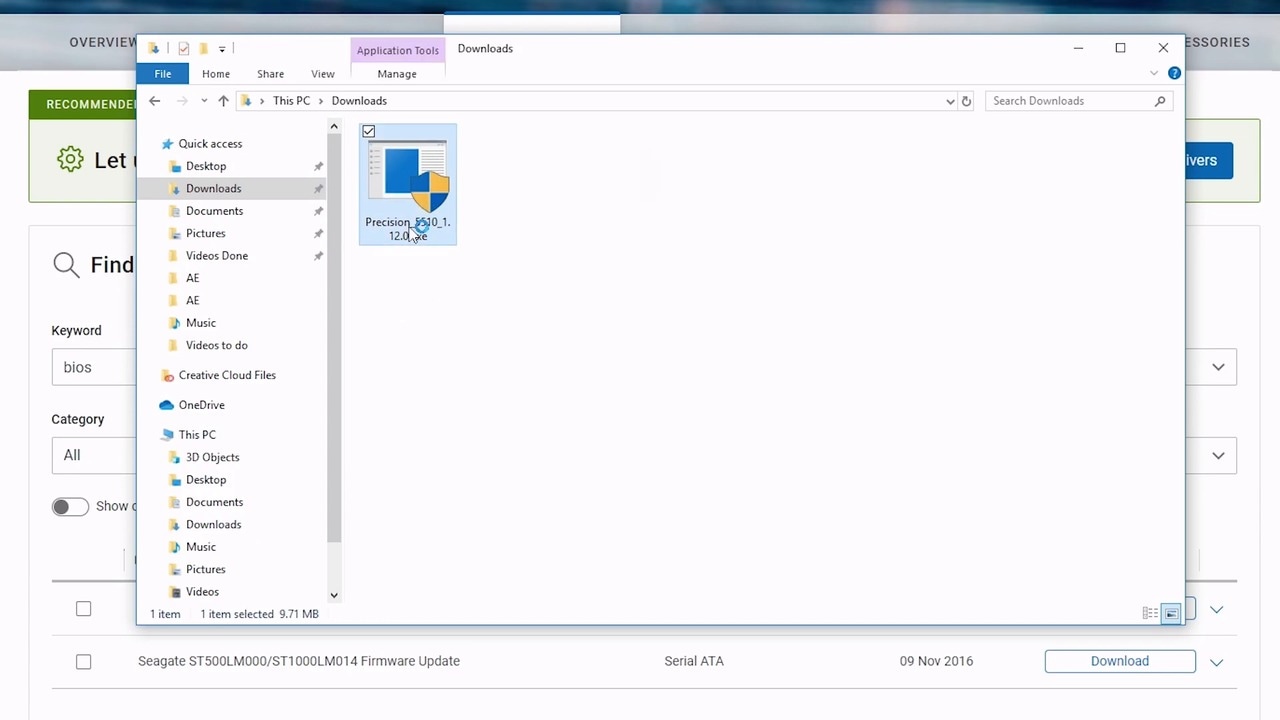
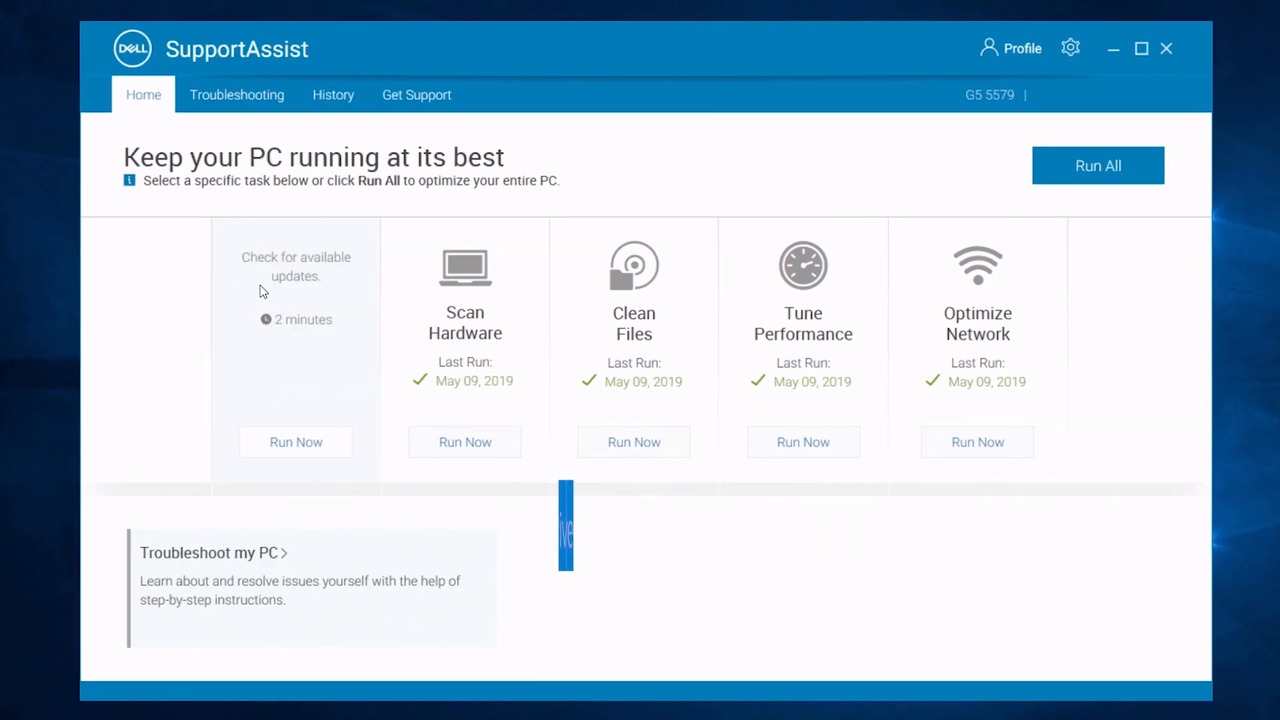
I have had this same issue on my Dell laptop with Windows 10 Home and I thought it was just me.I realized it the other day. It will check for updates but fail; on an "unexpected error" for all others after spending some good time on "preparing.".
According to my logs, the last successful scan of all components was October 8. Today is November 3.
I reinstalled it, but still fails.
I have uninstalled with Windows' method, reinstalled SupportAssist 3.0.1, and it completes but then not loads.
I uninstalled with Revo, cleaned leftovers, rebooted, reinstalled. I was watching during the reinstall and I saw the SupportAssist icon on my DESKTOP but then it vanished. Setup completed. In the START, is an empty Dell folder. I tried to load it from my backups of shortcuts, does not load.
So.....?? I know Dell is not going to give a proper response because, well, they got other things to deal with than the problem of a few of us users (I should know, I work for Dell but not in this area of code). 🙂

-
-
-