
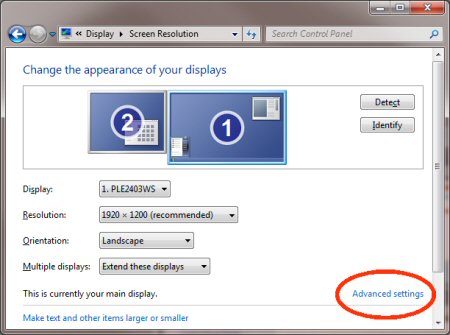
Download drivers for my video card - similar situation
Online Support Center
There is a variety of ways to identify your computer’s graphics hardware.
However, you can get this information right from the Windows Device Manager.
To open the Device Manager:
Open your Start menu, in the search field type Device Manager and click the Device Manager shortcut.
(If you are using Windows 8, press the Windows key, type Device Manager at the Start screen, select the Settings category, and click the Device Manager shortcut.)
In the device manager you can check in the category of display adapters to see what version of drivers you have loaded for your graphics card.
Select display adapters drop down right click the driver select Properties
> select Driver tab, this will list the Driver version.

Compare this to what is available from the manufacturer’s site and see if they need to be updated.
Updated graphics drivers may also be available from the Windows update.
Getting the latest drivers:
You can generally get updated graphics drivers from your graphics hardware manufacturer’s website:
· Download NVIDIA Graphics Drivers
· Download AMD Graphics Drivers
· Download Intel Graphics Drivers


-
-
-