
Sidebar
Strava has a labs feature to convert a GPX file to a route: Strava GPX to Route.
But it doesn’t work for me: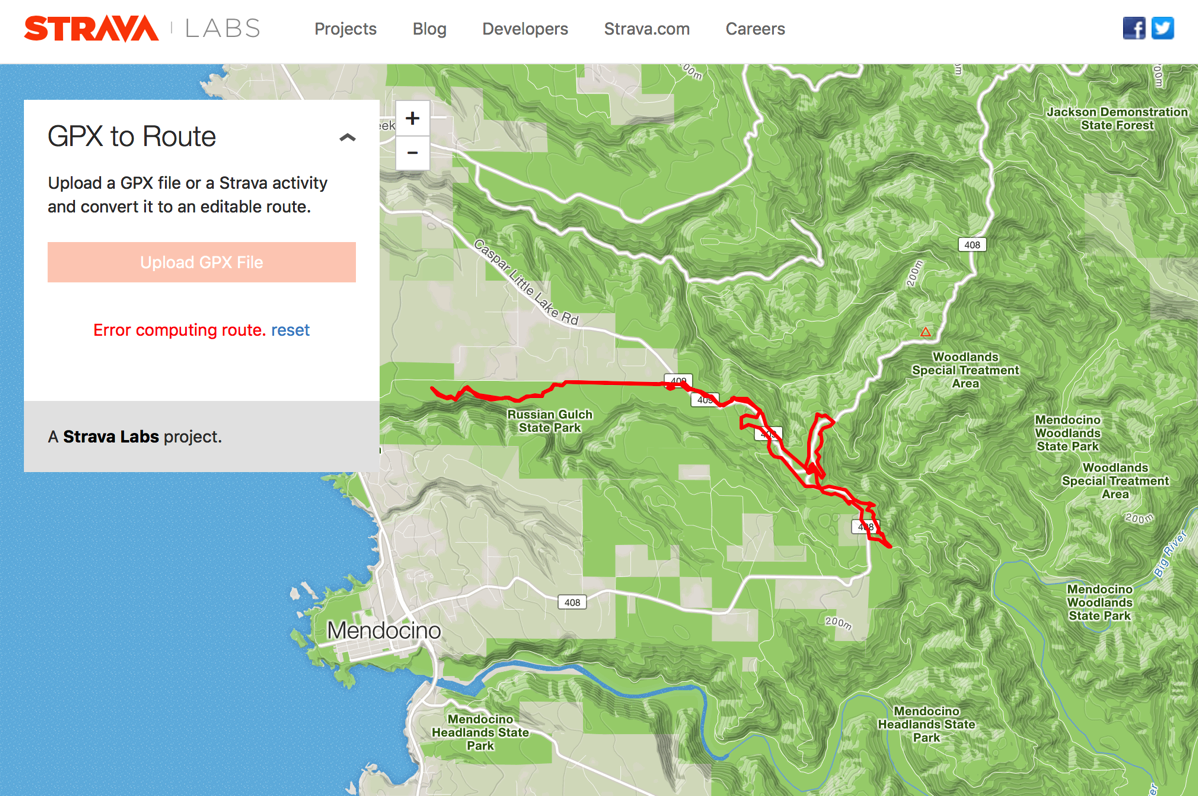
And I’m not the only one:
Error computing Route when loading a GPX file
Here is a workaround for converting a GPX file to Strava Route:
1. Export the GPX file.
2. Go to GPSies and import your GPX file:
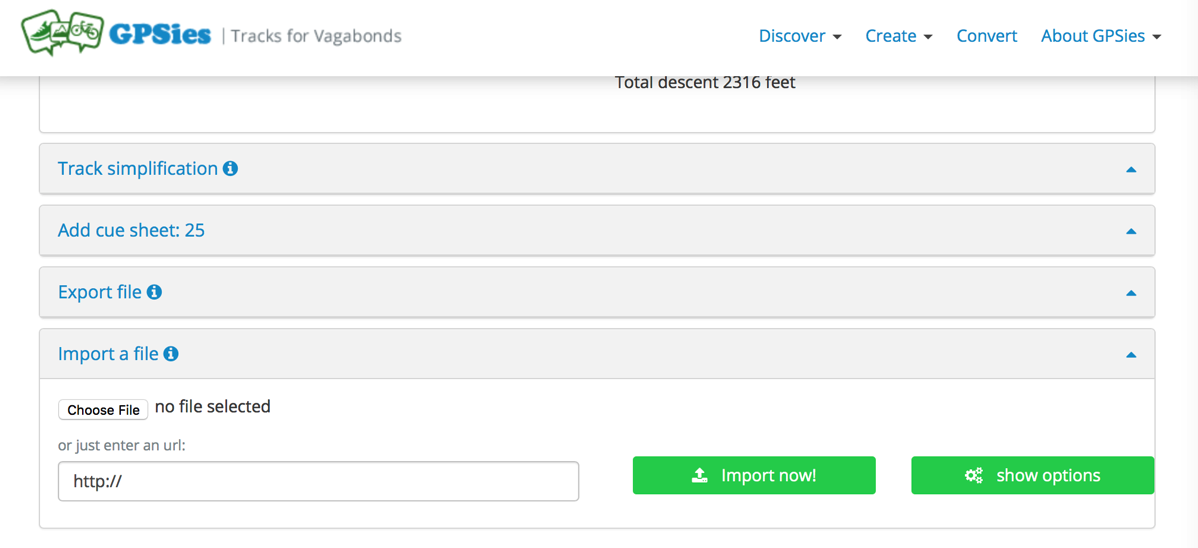
Verify it:
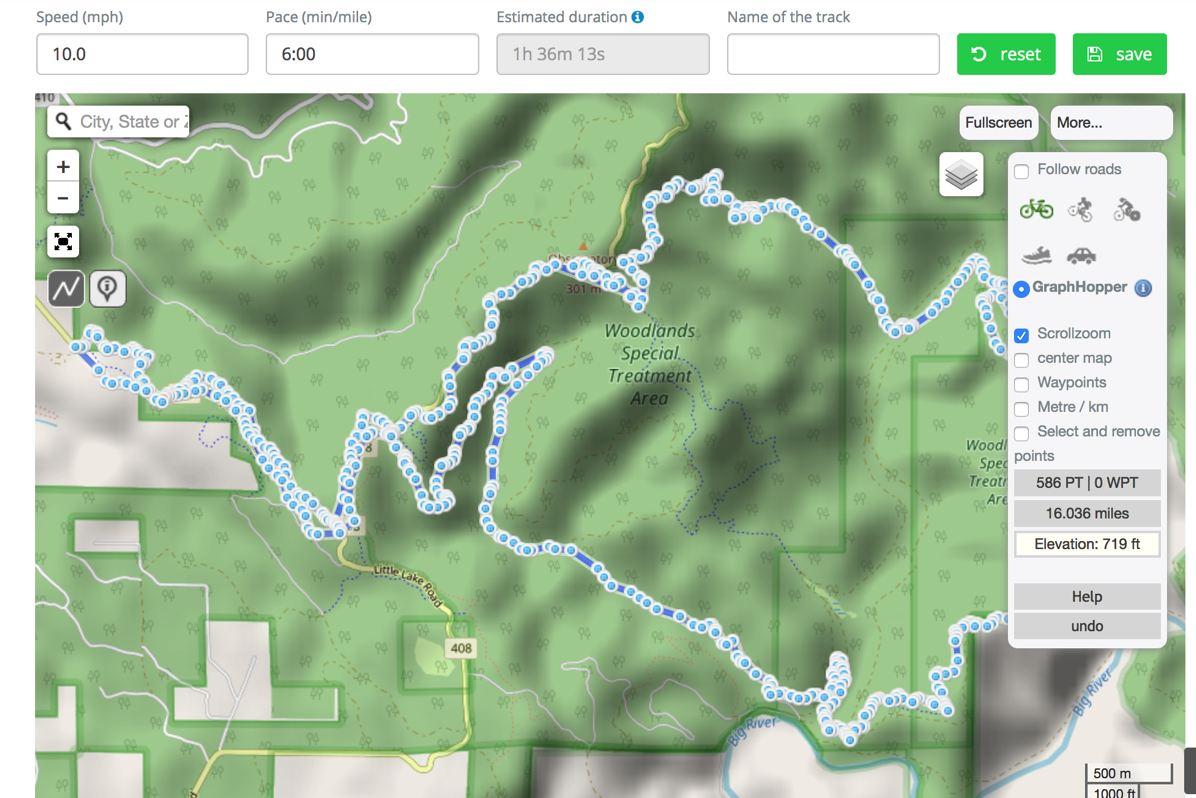
It adds a timing of 10 mph. You can change this, but it doesn’t matter.
3. Export the GPX Track file.
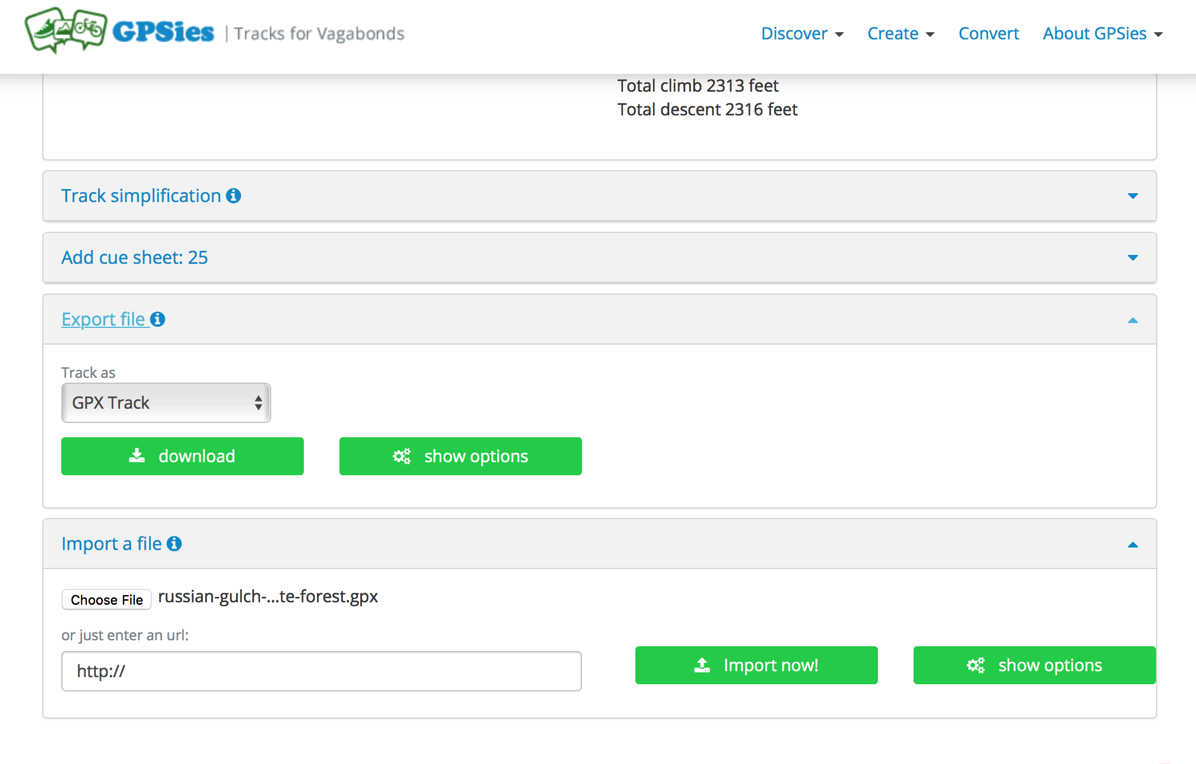
4. Go Strava and Upload Activity.
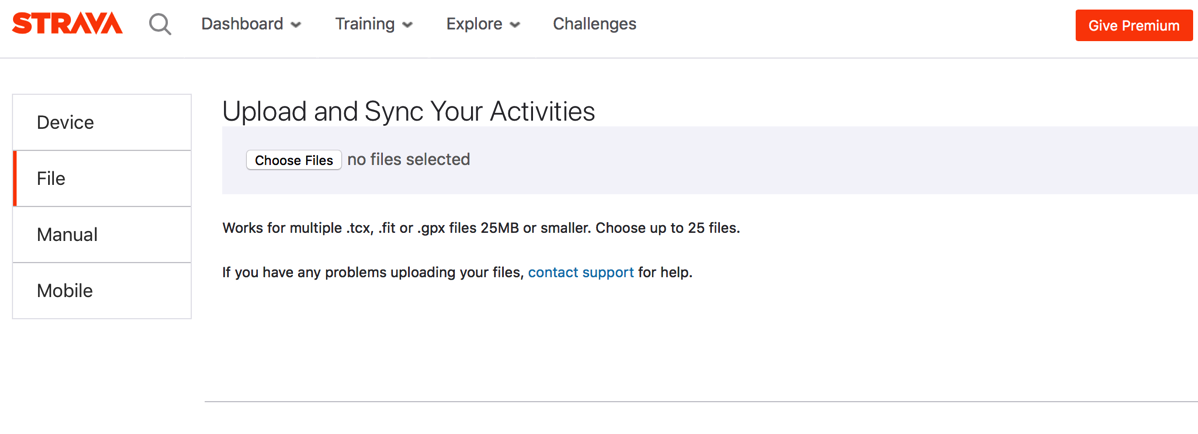
Click Choose File and select the GPX file exported from GPSies. This will create a new ride.
5. Save the activity as a route.
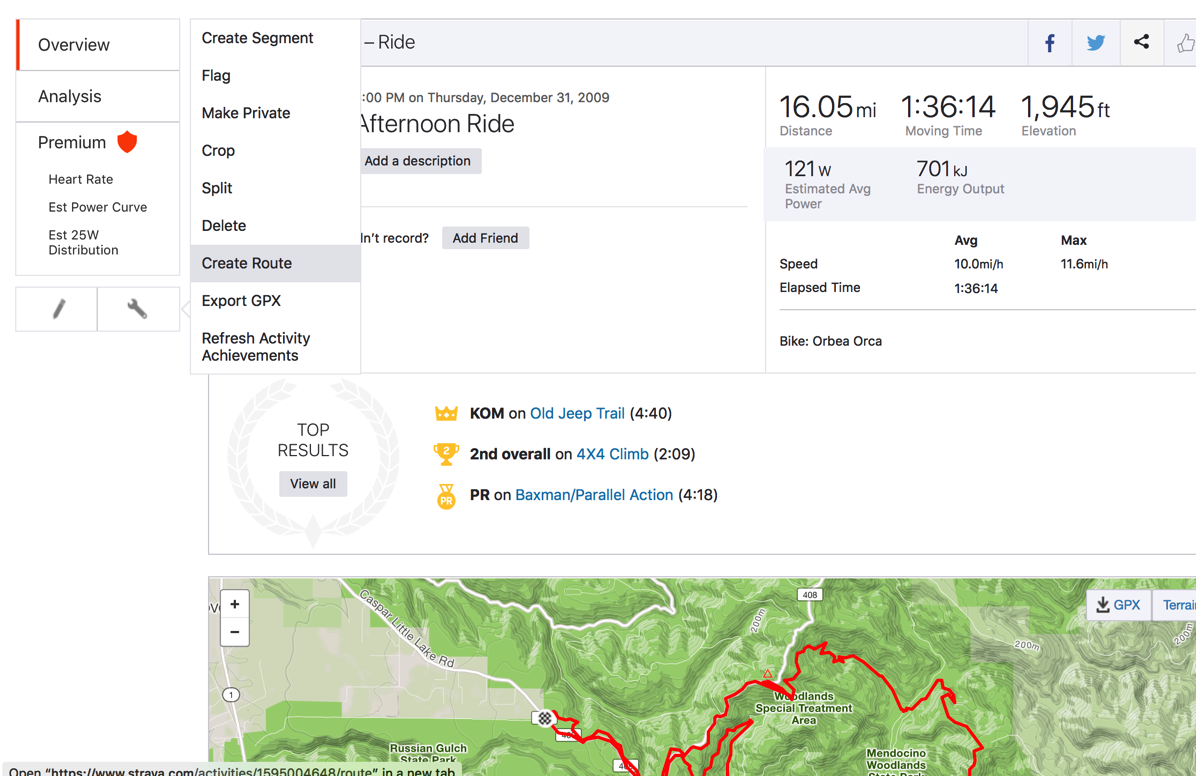
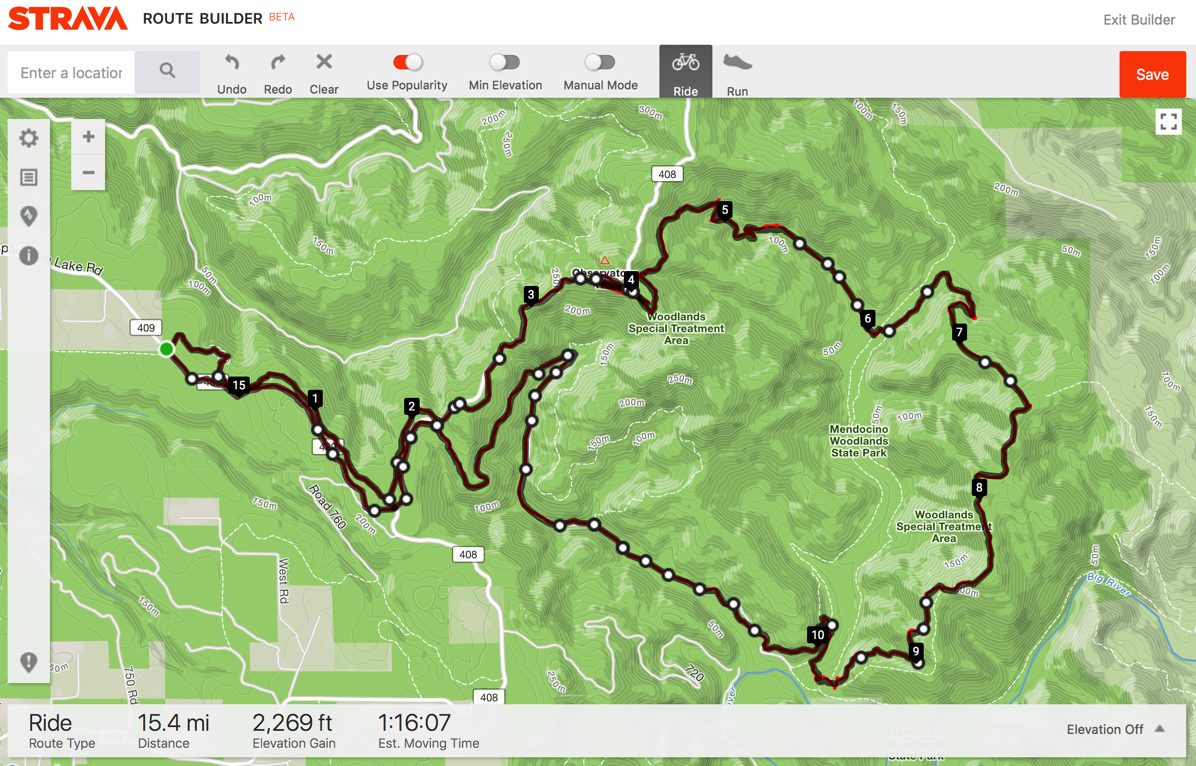
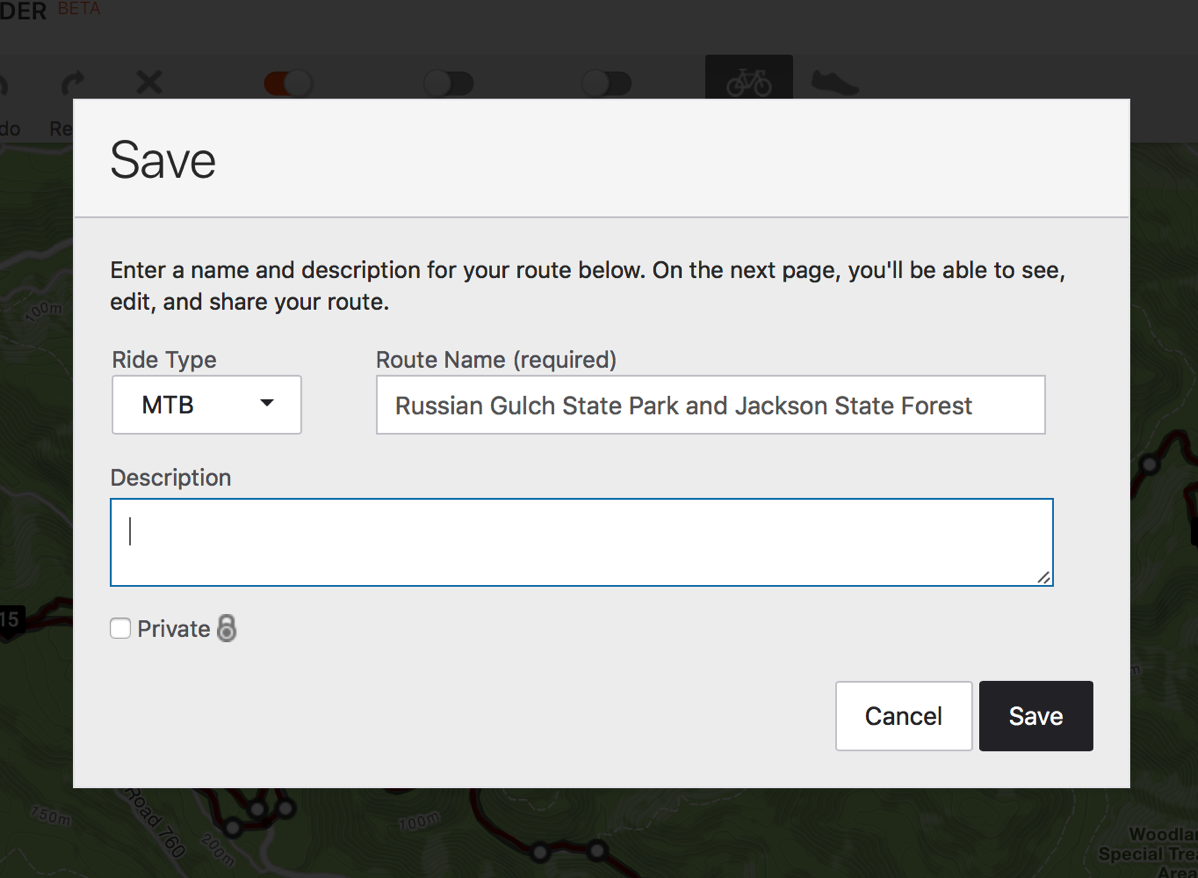
6. Delete the activity.
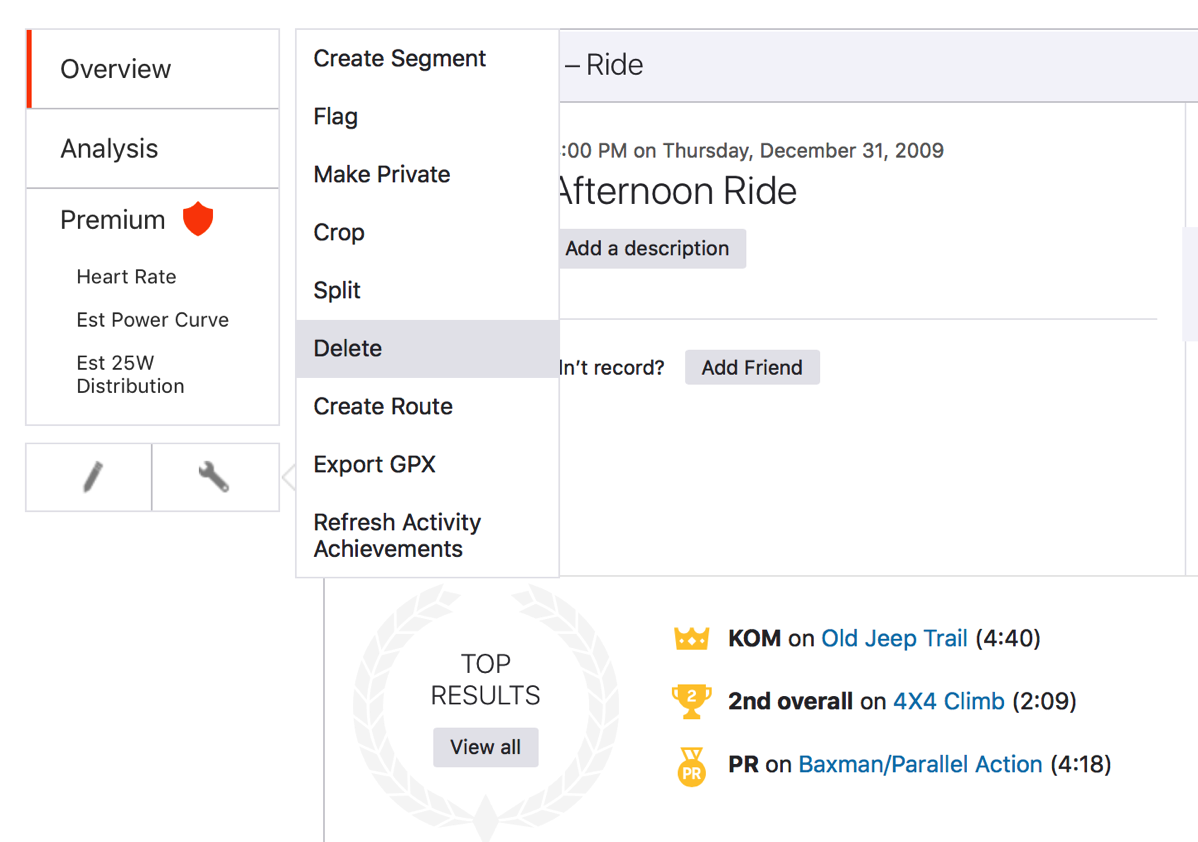

-