
Nokia 130 RM-1035 (Urdu) Firmware [Free For Miracle Box]

What Is Nokia 130 Firmware/Stock ROM File?
A firmware/stock ROM is a formal software file that a company develops to update the operating system (software) of its specific device, and all mobile companies have particular file extensions (formats) for the firmware.This firmware file has been backed up in the .bin extension using the Miracle tool. You can restore this flash file using any version of Miracle Box Tool, there is a unique way to flash this file on Nokia 130 device, If you do not follow my procedure, your mobile will get stuck on the "Contact Service" message. And then you can't recover your device in reasonable condition; Even you flash your device with infinity dongle or flash from another firmwarefile.
If your Nokia 130 device gets stuck on the logo, keypad lights flash, or you forgot your device password, this file will help you restore mobile software as it is a new Operating system. After the flash, messages, contact numbers, call history, and all your user data will be erased.
What Are the Details of the Nokia 130 Firmware/Stock ROM File?
Backup:Miracle BoxExtention:.BIN
Display ID:059W037_CRYSTAL60D_PCB01_GSM_MT6260_S00.CRYSTAL_11_00_11_P1
Version:11.00.11
CPU:MT6260
Language:Arabic, English, Urdu
Size:4.00 MB
Flash Tool:Miracle Box/Miracle Thunder
How to Restore/Flash Nokia 130 with Miracle Tool?
- First, download and install the Nokia USB Serial Port drivers on your computer system. (If you have already installed it then skip this step).
- Launch the Miracle Tool or the Miracle Thunder Edition. (If you do not have this tool, you can download Miracle Box Thunder Edition crack tool free from this link)
- Select MTK tab> Service tab> Write option, and select the "10th(Nokia RM-669/70|1035/6)(USB)" boot option.
- Check the "Only Firmware" option as I have shown in the picture below, it is imperative if you do not check the Only Firmware option then the RPL file will be deleted from your mobile, and the device will be stuck on Contact Service.
- Click on the folder icon and select the firmware "059W037_CRYSTAL60D_PCB01_GSM_MT6260_S00.CRYSTAL_11_00_11_P1.BIN" file.
- Click the Start button, remove the battery from your device, insert it back, and then connect your device to the computer via USB cable.
- The flashing process will be 90% complete, don't worry, the flashing process is completed, and your mobile device is alive.
- Disconnect your device from the computer; the flashing process is complete. Now turn on your mobile, your mobile software has been updated.
Make sure you select the "Only Firmware" option before flashing the device. If you do not choose this option, your device's RPL file will be erased, and you will not be able to retrieve it.
Image Tutorial on Flashing Nokia 130 with Miracle Box.
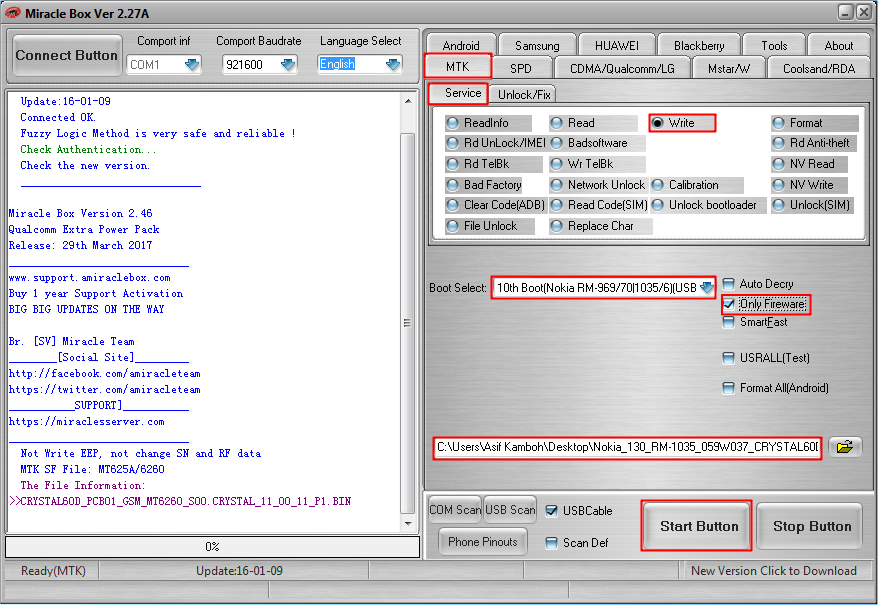 |
What Is the Content of Nokia 130 Firmware/Stock ROM File?
-Nokia 130 RM-1035 (Urdu) Firmware [Free For Miracle Box] Nokia_130_RM-1035_059W037_CRYSTAL60D_PCB01_GSM_MT6260_S00.CRYSTAL_11_00_11_P1.BINDownload Link of Nokia 130 Firmware/Stock ROM File.
- Nokia 130 RM-1035 (Urdu) Firmware [Free For Miracle Box].rar
| | | | | | |
The default password for compressed files is "".

-
-
-